Knowledge Base
VAL Certificate Service Documentation for DirectTrust Representatives & Sponsors at Sequoia Initiative Organizations
Organizations authorized by DirectTrust to receive a VAL certificate can do so by following the steps below, or after setting their password as in Step 3 of the production certificate request workflow:
1. DirectTrust indicates each Sponsor (organization’s authorized representative) and Subscriber (TEFCA, eHealth Exchange or Carequality participant organization) by securely sending their account profile information to the EMR Direct Registrar. The Sponsor is someone who is authorized to enter into legal agreements on behalf of Subscriber and whose identity will be verified by EMR Direct using a notarized identity verification form prior to issuance of production certificates.
2. EMR Direct generates a unique registration link to be used by Sponsor and sends to the DirectTrust representative for distribution to Sponsor. *Sponsor must use this link and must not use the general “subscribe” link on the EMR Direct website.*
3. Sponsor registers online using the personalized registration link, and is automatically sent an email message to verify their email address and set a password.
4. Sponsor signs back in to upload the CSR for their VAL cert.
Uploading CSR to Administrative Site
Paste the contents of the PEM-encoded CSR file as indicated into the text box then click “SUBMIT”:
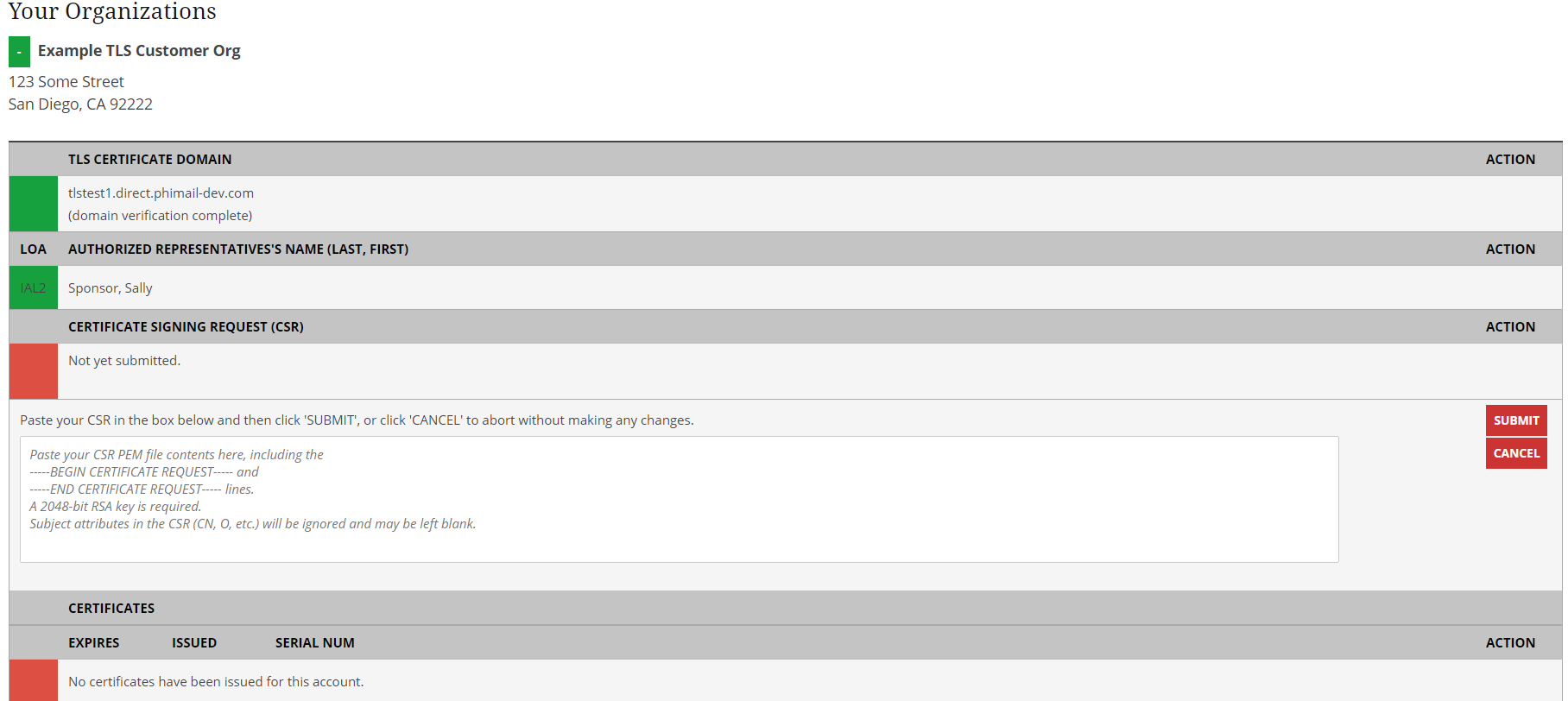
Waiting for certificate to be issued
Once the VAL CSR has been submitted, the account awaits review and certificate issuance:
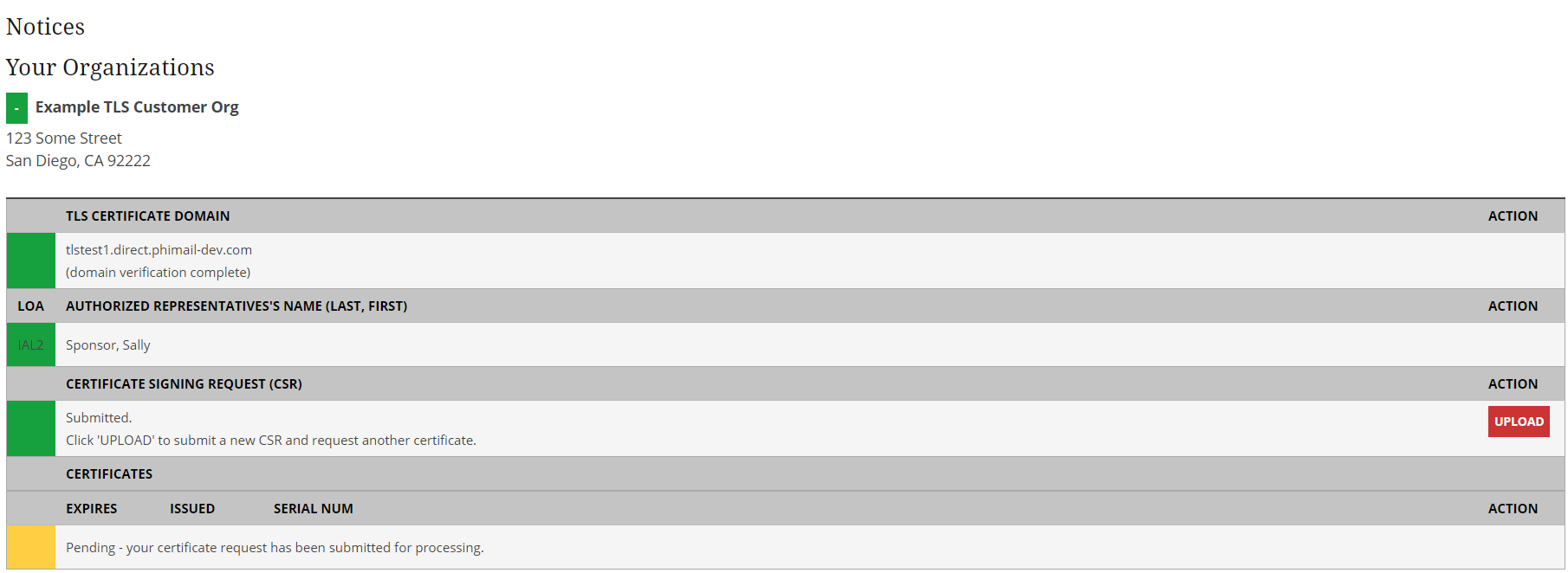
5. EMR Direct issues certificate or lets DirectTrust know of any issues.
6. EMR Direct notifies Sponsor, cc'ing DirectTrust administrator, that certificate has been issued.
7. Sponsor signs back in to download certificate. Sponsor can sign back in again to download again, revoke the certificate, etc.:
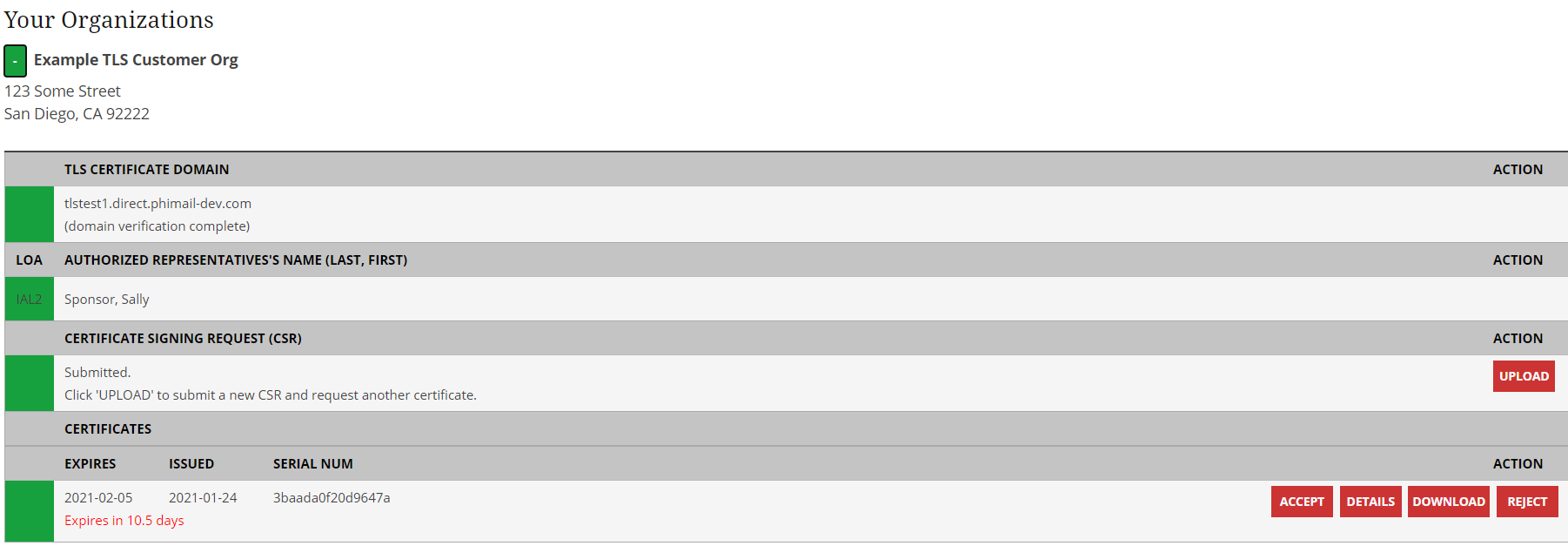
8. Regarding certificate renewals, CSR uploads within the 45 days prior to an existing certificate's renewal date constitute an authorized certificate renewal request unless specifically designated otherwise in advance of CSR upload (if changes to certificate contents are instead required during this time frame, which means a certificate modification, or if an additional certificate is needed, DirectTrust must be contacted first, prior to uploading a CSR that is intended to be used for renewal).
For any questions about your account or your certificates, contact DirectTrust at support@directtrust.zohodesk.com.
Did this article answer your question? If not, please contact us.
